Simrad Ex60 Power, Power to Sv and TS
Echoview extracts Power (dB re 1 W) raw variables from Ex60 data files.
Two raw variables, from each transducer segment (T1, T2,... Tt), derived from power data are also provided:
- Sv raw pings Tt
- TS raw pings Tt
The Sv and TS values are calculated from the raw power data according to the Sv and TS formulas below.
Notes:
- These formulas have been verified by Simrad.
- These formulas are used by Echoview to convert Simrad ME70, Ex70, and EK15 power to Sv and TS.
- The Sv formula is used by Echoview to calculate Simrad SH90, SC90, SU90 and SX90 Sv values.
- TVG is applied to samples with ranges greater than 1 meter.
- Ex60 Sv calculations for the -10 log [cτψ/2] term support Soundspeed-Depth data. See also: Using sound speed profile data.
- CalibrationOffsetSv is added to the Ex60 and ME70 Sv equation when it is read from an ECS file or included in a data file.
- CalibrationOffsetTs is added to the Ex60 and ME70 TS equation when it is read from an ECS file or included in a data file.
Power
Power variables on the Filesets window represent the Received power (dB re 1W) read from the data file.
Calculation of Sv and TS
Sv and TS are obtained for range and power according to:
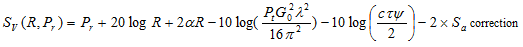
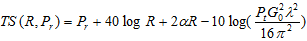
where:
R = the corrected range (m) - see TVG Range Correction
Pr = received power (dB re 1 W) - see Simrad EK numbers to Power.
Pt = transmitted power (W)
α = absorption coefficient (dB/m)
G0 = transducer peak gain (non-dimensional)
Echoview calculates G0 as 10(G'0/10) where:
G'0 is the Transducer gain (dB re 1) displayed as TransducerGain on the Calibration Page of the Variable Properties dialog box. This value should be the same for TS and Sv variables and equal to the Transducer gain specified under Ping (from file) of the Details dialog box.
λ = wavelength (m) = c/f
f = frequency (Hz) displayed on the Calibration Page of the Variable Properties dialog box.
c = sound speed (m/s) displayed on the Calibration Page of the Variable Properties dialog box.
τ = transmit pulse duration (s) - also known as the TransmittedPulseDuration on the Calibration Page of the Variable Properties dialog box.
ψ = Equivalent Two-way beam angle (Steradians)
Echoview calculates ψ as 10(Ψ/10), where:
Ψ is the Two-way beam angle (dB re 1 Steradian) displayed on the Calibration Page of the Variable Properties dialog box.
Sa = Sa correction factor (dB re 1m-1) determined during calibration of the Ex60. This is also used as a transducer constant in Sv to TS and TS to Sv conversion equations.
This represents the correction required to the Sv constant to harmonize the TS and NASC measurements.
The SaCorrectionFactor is displayed on the Calibration page of the Variable Properties dialog box.
See also
Simrad EK numbers
Simrad EK500 Power to Sv and TS
Simrad Ex60 sample range calculation
Changes to Simrad Ex60 sample range calculation in Echoview