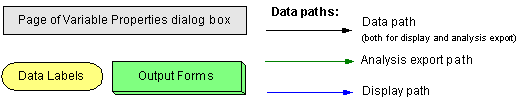About setting variable properties
Variable properties affect almost all aspects of working with variables, including; the calculation of range and data values for samples, the appearance of data on display windows, the data that are included/excluded from exports, on screen analyses and other processing.
Understanding how variable properties affect variables and setting them correctly is critical to using Echoview successfully. Some key points you need to remember about setting variable properties are described below:
-
The variable properties of every variable in a fileset are independent and must be entered separately, e.g. if your fileset contains a TS and Sv variable that were derived from the same data file you must enter the variable settings for the TS and Sv variables separately. This includes calibration settings such as sound speed that are a property of the water column and is likely to be constant across all variables. Note: Multiple variable properties may be modified via the Dataflow window.
-
Changes to variable properties are applied in real time, i.e. when you click Apply or OK, all data values, display windows, etc that are affected by that setting are updated automatically.
The remainder of this page shows how variable properties affect the outputs from acoustic variables.
-
How variable properties affect outputs from raw acoustic variables
-
How variable properties affect outputs from acoustic virtual variables
How variable properties affect outputs from raw acoustic variables
The diagram below shows the effect of the Variable Properties settings on the output of raw variables.
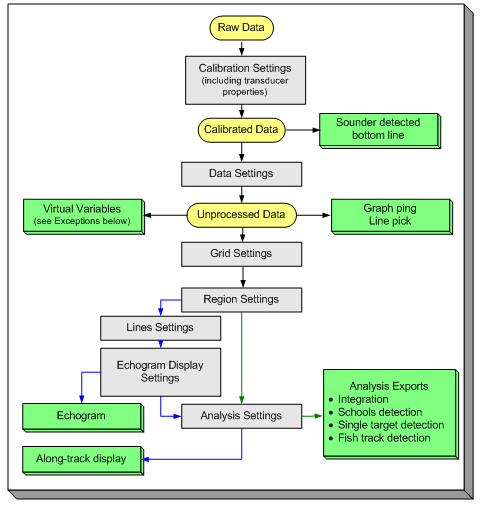
Consult the for additional notes and clarification of symbols.
Legend
|
Exceptions
The following exceptions apply to virtual variables:
- Virtual variables created using the Processed data and Region statistic operators do not use unprocessed data. The unprocessed data has Region Settings and Analysis Settings applied before the virtual variable is created.
- Virtual variables created using the To color and Overlay operators do not use unprocessed data. The Echogram colors settings (a subset of Display Settings) are applied before the virtual variable is created.
- Virtual variables created using any of the Single target manipulation operators do not use unprocessed data. The single target display thickness settings (a subset of Display and Calibration settings) are applied before the virtual variable is created.
How variable properties affect outputs from acoustic virtual variables
The diagram below shows the effect of the various settings on the output of virtual variables. Virtual variables can accept 1 or more raw or virtual variables as input (operands).
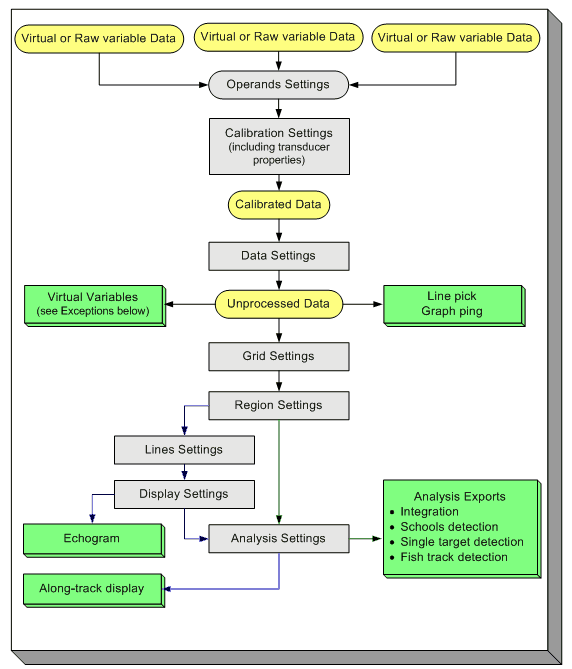
Consult the for additional notes and clarification of symbols.
Legend
|
Exceptions
The following exceptions apply to virtual variables:
-
Virtual variables created using the Processed data operator do not use unprocessed data. The unprocessed data has Region Settings and Analysis Settings applied before the virtual variable is created.
-
Virtual variables created using the To color and Overlay operators do not use unprocessed data. The unprocessed data has Echogram colors settings (a subset of Display Settings) applied before the virtual variable is created.
Notes:
-
Virtual variables (only) inherit their Calibration source from the first operand. See Calibration settings for virtual variables for further information.
-
A virtual variable copies some general properties from its operand(s) on creation. See Inheritance of properties for more information.
-
The properties available to a virtual variable vary according to data type of the variable.