About 3D region tracks
A 3D region track is a type of 3D object created when detecting region tracks (it is a specific variant of the 3D polyline). Each 3D Region track is a member of a 3D Region track group.
A 3D region track consists of a series of 3D points. Each point represents either the center of mass or the geometric center of a 3D region.
These are represented on a scene as points (small spheres) which are connected with lines (thin cylinders). Each line has an arrow head indicating the direction of motion (from an earlier to a later point). The color of the track is specified on the Display page of the 3D Object Properties dialog box. Line colors are a property of a 3D Region track and point color are a property of a 3D Region track group.
Each point has an intensity. If Sv data were available when detecting region tracks, then the intensity is equal to the mean Sv of the region, otherwise it is equal to -9.9e+37.
3D region tracks are displayed in the scene on which they were detected. To see the region tracks clearly, you can remove the 3D regions from the scene on the Objects page of the Scene properties dialog or adjust the transparency of the 3D regions on the Region Class Properties dialog box.
You can export an analyses by regions by region track from the scene.
The scene below shows two 3D region tracks:
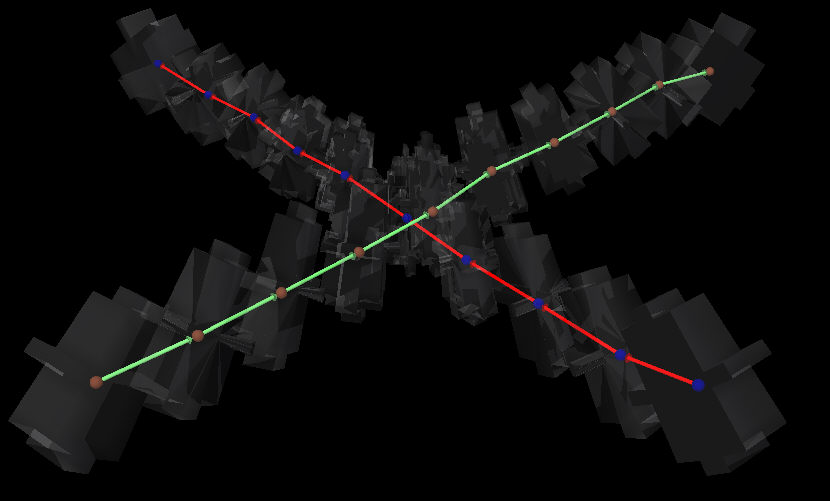
See also
About region track detection
Detecting region tracks
Region tracking algorithm
Exporting region track analyses
Viewing 3D object properties
About 3D polylines