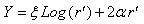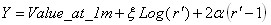Data Generator
This operator is used to create data pings. It can create pings with constant SV, TS, unspecified-dB and linear values. It can also create SV and TS pings with time-varied gain (TVG), based on the SV or TS value at 1 meter and a specified absorption coefficient.
You enter the processing settings for this operator on the Generator page of the Variable Properties dialog box.
Ping geometry is determined from the input variable.
See also: The Effect of No data samples on the Wideband Frequency Response graph page.
Echoview accepts a single operand of the following data types as input:
- Angular position
- Boolean
- Color
- Complex angular position
- Complex power dB
- Complex Sv
- Complex TS
- Linear
- Power dB
- Pulse compressed complex angular position
- Pulse compressed complex power dB
- Pulse compressed complex Sv
- Pulse compressed complex TS
- Sv
- TS
- Unspecified dB
See Data generator algorithms for more information.
Settings
The Data Generator Variable Properties dialog box pages include (common) Variable Properties pages and these operator pages:
Operands page
Generator page
The available settings on this page change with selected Output type and Algorithm:
|
Setting |
Description |
|
Algorithm |
Select one of the following algorithms for the Data Generator operator: When selecting the TVG curve or Constant + TVG Curve algorithms check to see if the Logged draft warning applies to the input operand. |
|
Sv at 1m (dB) |
Specifies Sv (dB) at 1 meter. |
|
Sv (dB) |
Specifies Sv (dB). |
|
Apply TVG override |
When checked, specifies the value used to override the TVG spread for the algorithm. |
|
Setting |
Description |
|
Algorithm |
Select one of the following algorithms for the Data Generator operator: When selecting the TVG curve or Constant + TVG Curve algorithms check to see if the Logged draft warning applies to the input operand. |
|
TS at 1m (dB) |
Specifies TS (dB) at 1 meter. |
|
TS (dB) |
Specifies TS (dB). |
|
Apply TVG override |
When checked, specifies the value used to override the TVG spread for the algorithm. |
|
Setting |
Description |
|
Algorithm |
The Constant algorithm applies a value specified by Constant (dB), to all data samples in the virtual variable. |
|
Constant (dB) |
Specifies a value (dB). |
|
Setting |
Description |
|
Algorithm |
The Constant algorithm applies a value specified by Constant (linear), to all data samples in the virtual variable. |
|
Constant (linear) |
Specifies a value (linear). |
Algorithm
The Data generator operator creates a virtual variable containing data evaluated for a user specified algorithm and settings. The virtual variable has the same ping times and ping geometry as the input operand.
Note: For samples at ranges less than 1 meter, TVG is set to -999.
The algorithms are:
Constant algorithm
TVG curve algorithm
Constant + TVG curve algorithm
where:
r' = the uncorrected range r (m) or corrected range R (m) of the data point. This is dependent on the selection of TVG range correction and specification of TVG range correction offset which are on the Calibration page of the Variable Properties dialog box for the Data Generator virtual variable.
R = r + TVG range correction offset
Y = Data generator algorithm value evaluated at r' (m)
Constant = the Constant value specified on the Generator page of the Variable Properties dialog box, where:
Sv (dB) is for Sv Output
TS (dB) is for TS Output
Constant (dB) is for Unspecified Output
Constant (linear) is for Linear Output
ξ = the TVG range coefficient
ξ = 20 for Sv Output, when a TVG override value is not specified.
ξ = 40 for TS Output, when a TVG override value is not specified.
ξ = TVG override as specified on the Generator page of the Variable Properties dialog box
α = Absorption coefficient (dB/m) specified on the Calibration page of the Input operand Variable Properties dialog box.
Value_at_1m = Specified value at 1m on the Generator page of the Variable Properties dialog box, where: Sv (dB) at 1m is for Sv Output
TS (dB) at 1m is for TS Output
See also
About virtual variables
Operator licensing in Echoview
Using a SoundSpeedProfile: Notes