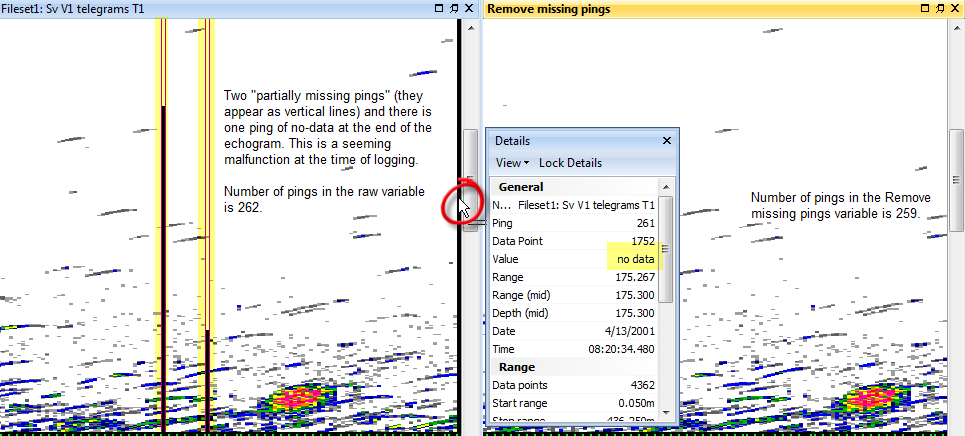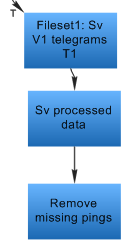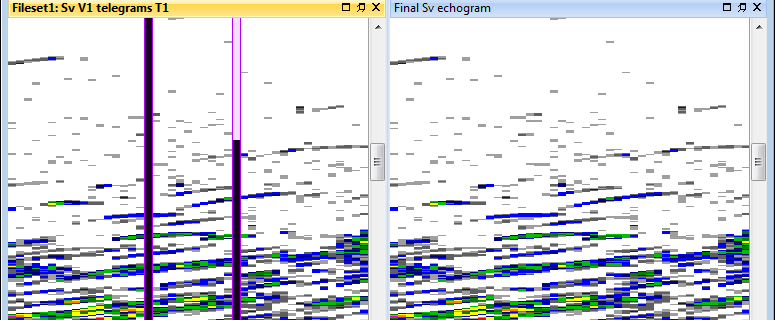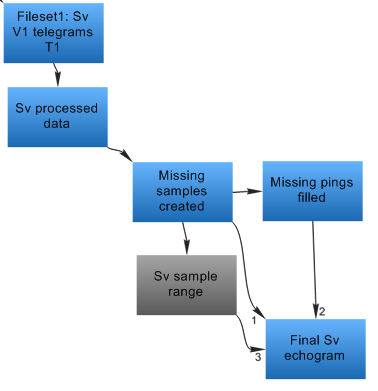Bad data replacement
Data logging malfunctions can result in missing samples within pings or entire missing pings. Echoview provides operators that can remove problem pings or fill problem pings with replacement samples.
Scenario
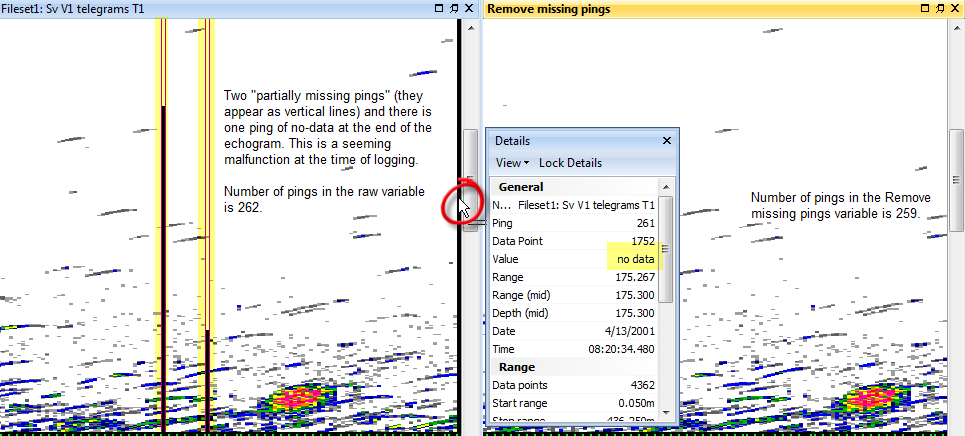
The screenshot displays (left) the original Sv data with two types of problem pings and (right) Sv variable with problem pings removed.
Dataflow
Remove bad pings
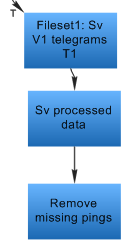 |
|
Dataflow object
|
Aim
|
Echoview feature
|
|
Fileset1: Sv V1 telegrams T1
|
Sv data from transducer. Echogram with missing data. Pings with missing samples are categorized with Bad data regions.
|
Raw variable
|
|
Sv processed data
|
Apply the line and bad data region exclusion settings specified on the Analysis page of the Variable Properties dialog for its input variable, changing excluded data points to 'no data' values.
Use the Processed data operator. The input variable is Fileset1: Sv V1 telegrams T1.
|
Processed data operator
|
|
Remove missing pings
|
Remove pings which meet certain criteria.
Use the Reduce pings operator. The input variable is Sv processed data. In this case, pings are removed if their samples have no data values.
|
Reduce pings operator
|
|
Instead of removing problem pings, Echoview can fill of problem pings with replacement samples.
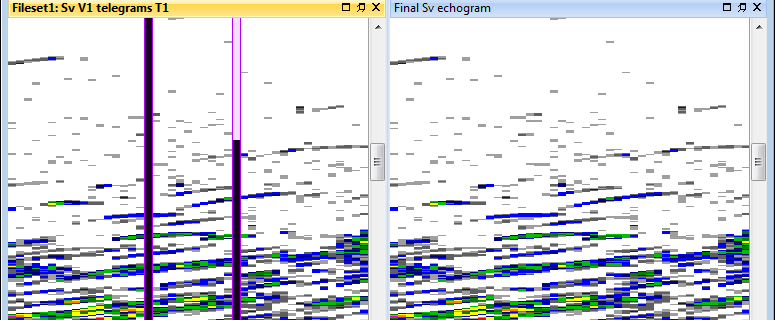
This screenshot shows (left) the area around the problem pings and (right) the averaged sample replacements for the problem pings.
Fill in missing pings
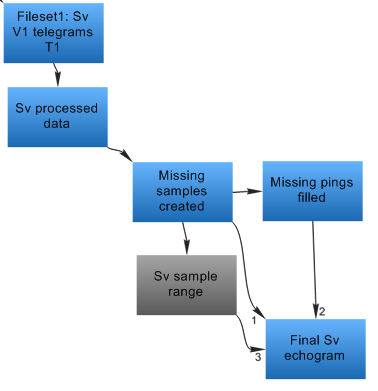 |
|
Dataflow object
|
Aim
|
Echoview feature
|
|
Fileset1: Sv V1 telegrams T1
|
Sv data from transducer. Echogram with missing data. Pings with missing samples are categorized with Bad data regions.
|
Raw variable
|
|
Sv processed data
|
Apply the line and bad data region exclusion settings specified on the Analysis page of the Variable Properties dialog for its input variable, changing excluded data points to 'no data' values.
|
Processed data operator
|
|
Missing samples created
|
Create compatible ping geometry for the problem pings.
Set up the required ping geometry with the Resample by number of pings operator. The ping geometry of a good Sv ping can be viewed using Shortcut menu > Show Information > Ping tab. The input variable is Sv processed data.
Resample operator settings:
- All pings in interval, Number of pings in interval = 1, Weighted Mean
- Output = Custom ranges, set Start range, Stop range and Number of datapoints.
|
Resample by number of pings operator
|
| Missing pings filled |
Fill the missing pings with an average of the ping before and the ping after.
The 3x3 Convolution operator is used to determine this average. The input variable is Missing samples created. The convolution matrix is:
0 0 0
1 0 1
0 0 0
The 3x3 convolution runs the average over the whole echogram (which is now slightly blurry). You only need the sample values for the problem pings.
|
3x3 Convolution operator |
| Sv sample range |
Create a bitmap to dictate which samples to replace.
Use the Data range bitmap operator. The input variable is Missing samples created.
The operation sets a "true" value for each input value that is within a specified range, and a "false" value for each input value that is outside the specified range. "No data" values are always translated to "false".
Minimum in-range value = -999.00
Maximum in-range value = 999.00
|
Data range bitmap operator |
| Final Sv echogram |
Create an echogram by sourcing data from the original variable where available and from the averaged variable where it is not.
Use the Select operator.
The input variables are:
- Operand 1 = Missing samples created
- Operand 2 = Missing pings filled
- Operand 3 = Sv sample range
The resulting echogram contains the same number of pings as the original echogram. Problem samples are replaced by an average from either side of the problem ping.
|
Select operator |
|
See also
Virtual variable applications
Attenuated signal removal operator
Impulse noise removal operator
Transient noise sample removal operator