File toolbar
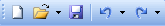
The File toolbar contains buttons to manage EV files and enable Undo and Redo actions. The buttons are available according to context.
Toolbar buttons
| Icon | Name | Shortcut | Description |
| New | CTRL+N |
Creates a new EV file from the selected template if any are defined or with default settings none are defined. |
|
| Open | CTRL+O |
Click the Folder icon, to open an existing EV file via the Windows Open dialog box. Click the Size arrow, to open a recently used EV file from the list. |
|
| Save | CTRL+S |
Saves an EV file to disk. |
|
| Undo | CTRL+Z |
Click the Undo icon to undo the previous action. To undo earlier actions, click the list arrow and select the action to undo from the list. Note: If you Undo an action that has been followed by one or more subsequent actions, you will undo all of those actions. |
|
| Redo | CTRL+Y |
Click the Redo icon to reinstate the last undo action. To redo earlier actions, click the list arrow and select the action to redo from the list displayed. |
See also
Echoview toolbars
About Undo and Redo