Echolog 60 Compression Settings dialog box
The Compression Settings dialog box contains the settings used by Echolog 60 and Echozip 60 to compress .RAW and .OUT or .BOT Ex60 data files into the Echoview software .ek60 data file format.
To display the Echolog 60 Compression Settings dialog box from Echolog 60
-
Point to the Echolog 60 or title bar.
-
On the Shortcut (right-click) menu, click Compression Settings (if available)
- OR -
-
Point to the Echolog 60 or title bar.
-
On the Shortcut (right-click) menu, click Settings.
-
Select the Enable option in the Data compression settings section.
-
Click Compression Settings.
To display the Echolog 60 Compression Settings dialog box from Echozip 60
-
Ensure the -c command is included in the command line you use to run Echozip 60.
Compression settings for nine separate transducers can be entered by selecting the appropriate page. There are three sections on each page:
Power data
The Power data section is used for storing power data. Power data are converted to both Sv and TS in Echoview and displayed as two echograms. If you wish to do echo-integration you will need to store the power data.
|
Settings |
Description |
|
Store power data |
Select this checkbox to enable the power data storage settings. |
|
Start range |
Data within these ranges will be stored and data outside these ranges will be discarded. |
|
End range |
Reduced data resolution settings
There are two ways to reduce the data resolution of power data:
|
Reduced data resolution |
Description |
|
Average samples below Sv (dB) Average samples below TS (dB) |
The first two Reduced data resolution settings allow you to store power data at full resolution for the Sv or TS limits that you are interested in and average samples beyond those limits. As each power sample results in two values (an Sv and a TS), samples will only be averaged when both the Sv and TS calculations from power are below the set limits. Samples will be stored at full resolution if either of these conditions is not true. |
|
Average samples below the sounder-detected bottom |
Averaging samples below the sounder-detected bottom is an easy way to reduce data resolution in areas of non-interest. By setting an Offset in meters you can store samples at full resolution to a certain range below the sounder-detected bottom. Below the offset bottom, all samples will be averaged. The Maximum number of samples to average allows you to set the data resolution for samples that will be averaged. |
Split-beam data
The Split-beam data section is used to store angle data and its associated power data. These settings only apply to split-beam transducers. If you wish to do single target detections from split-beam data you will need to select this option.
|
Settings |
Description |
|
Store angle and power data |
Select this checkbox to enable the angle and power data storage settings. |
|
Start range |
Data within these ranges will be stored and data outside these ranges will be discarded. |
|
End range |
Discard data settings
It is possible to discard samples in both power and angle data in two ways. Note that samples are not averaged, but discarded.
|
Discard data |
Description |
|
Where TS below |
Both power (Sv and TS) data and angle data will be discarded where TS is below this setting. |
|
When range greater than sounder-detected bottom+offset |
Selecting this option will discard all samples below the offset bottom as determined by the Offset setting. |
Sounder-detected bottom
The Sounder-detected bottom section has a single setting that protects against averaging or discarding data when the sounder-detected bottom jumps unexpectedly to false bottoms, areas of high return, and other areas which do not represent the true bottom.
|
Settings |
Description |
|
Ignore bottom detection if range less than |
When the bottom is detected at a range less than this setting, the averaging or discarding of data below the bottom, as set in the previous section, will not be applied. |
Note: It is important to understand the effect of your transducer settings on Sv and TS calculations by Echolog 60 and Echozip 60. TS and Sv calculations are affected by the received power, transmitted power, absorption coefficient, gains, wavelength, soundspeed, pulselength, two-way beam angle and Sa correction. When calculating TS and Sv for compressing .RAW files, Echolog 60 will obtain the values for those parameters from the .RAW data files. It is therefore important that those parameters are set correctly in the echosounder.
Example
The examples below show an Sv echogram from the original Ex60 .RAW files and the same echogram from a .EK60 compressed data file. Power data were stored between 0 and 55 meters, with samples below an Sv of -103 and TS below -115 being averaged. A bottom offset of 1m was used to average all samples more than 1m below the sounder-detected bottom in lots of 50 samples. Angle data were not stored. This compression reduced data file size by 75%.
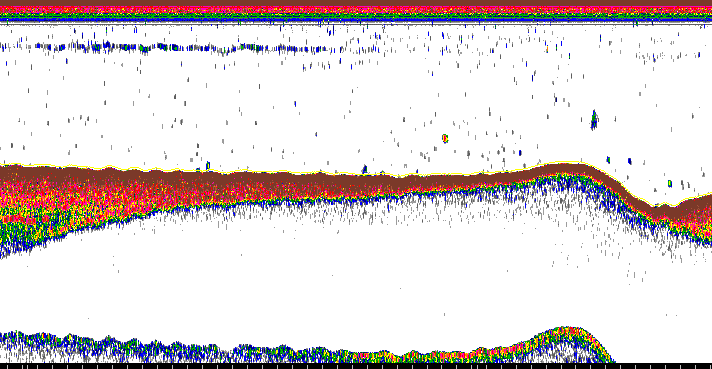
Sv echogram from EK60 .RAW files
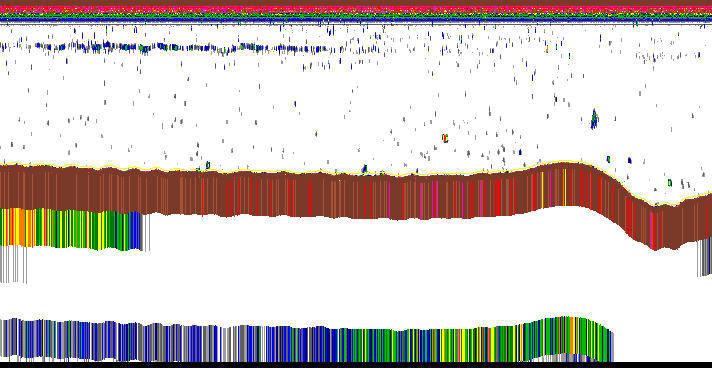
Sv echogram from .EK60 compressed files.