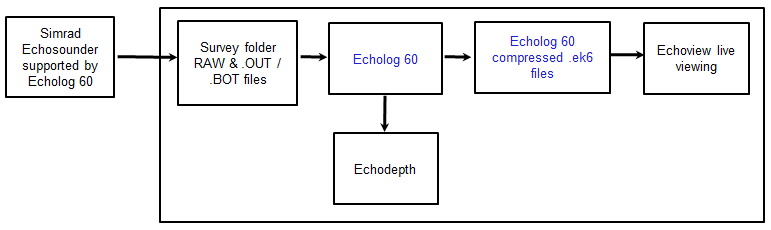About Echolog 60
Echolog 60 broadcasts raw data from Simrad Ex60, Ex70 and EK15 echosounders and Ex60 data as it is being written by the ER60 or EK60 software. This allows any or all of the following to be done while the data are being logged:
-
live viewing in Echoview
-
live viewing the sounder-detected bottom depth in Echodepth
-
compression of the Ex60 .raw, .out and .bot files into Echoview Software's .ek60 data format, potentially reducing data storage requirements by up to 95%
Note: Compression is not lossless
Echolog 60 can run as a stand-alone Windows application or in conjunction with Echoview and Echodepth. You can run Echolog 60 without an echosounder using Echosim 60.
Note: Echolog 60 is no longer installed post Echoview 10. If you require it, please contact the Echoview support team (support@echoview.com)
Program Interaction
There are a number of possible configurations for Echolog 60. Below are two of the most common configurations.
Echolog 60 sending data to Echoview and Echodepth
The following diagram shows Echolog 60 reading .raw and .out (or .bot/.idx) files from the survey folder and sending that information to Echoview and Echodepth for display and analysis.
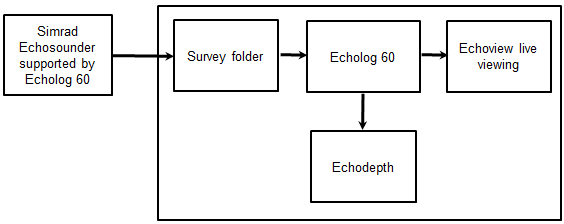
Note: To live view sounder-detected bottom depth in Echodepth, .out files must be being logged. See Echodepth display for more information.
Echolog 60 compressing data and sending data to Echoview and Echodepth
The following diagram shows Echolog 60 reading .raw and .out files (or .bot) from the survey folder, compressing the data into Echoview .ek60 files and sending the data to Echoview and Echodepth for display and analysis.
System power options
Microsoft Windows offers power options on the control panel which can request system shutdown or hibernation after periods of inactivity. Echolog 60 will disable these while it is running to ensure that logging is not interrupted.
See also
Using Echolog 60
About Echosim 60
About Echozip 60
Simrad Ex60 setup for Echolog 60