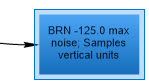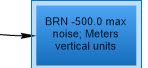Name and Notes page
The Name and Notes page of the Variable Properties dialog box displays information about the variable.
Variable information
Details displayed may include:
|
Settings |
Description |
|
Name |
The unique name of the variable. You can change the name of raw variables and virtual variables with this setting. Echoview can assign a default name when a variable is created or when Reset is used.
|
|
Select Dynamic to use a name that updates when a Variable Property updates. Acoustic, position, movement, some lines, media, virtual surfaces, bottom points and virtual impedance characteristic variables have default Dynamic names - indicated by a supported property name inside braces (curly brackets). The Properties Information window displays supported Command interface property names. Suitable property names are those that have numeric or text value. When Dynamic is selected, the Name property becomes read-only under the Command interface and the onscreen dataflow object icon. Example:
Notes:
|
|
|
Reset |
Resets the name to the name generated when data files are added or to the default name generated for a new virtual variable. |
|
Data type |
The data type of the variable. |
Notes
A text box in which you can enter extra information about the variable.
Notes about the configuration of a bottom classification are added by Echoview when Classify Bottom is completed.
See also
About raw variables
About virtual variables
Variable Properties dialog box