About Echolog 500
Echolog 500 logs EK500 compatible telegrams from Simrad EK500, EA500 and Ex60 echosounders. It receives data on the Ethernet and logs it in Echoview Software's .ek5 format. It can log the full range of EK500 telegrams if the data is being broadcast by EK500 and ER60 software but is limited to Q and E telegrams from EK60 Mk1 software.
Echolog 500 can also broadcast the data while it is being logged to allow:
- live viewing in Echoview, and
- live viewing of the sounder-detected bottom depth in Echodepth
Echolog 500 can run as a stand-alone Windows application or in conjunction with Echoview, Echoconfig 500, or Echodepth.
Program Interaction
Echolog can be run in a number of different modes of operation. The most common of these are described below.
Simplest mode of operation
The following diagram shows an Echolog 500 program reading data from an EK500 into a series of log files.
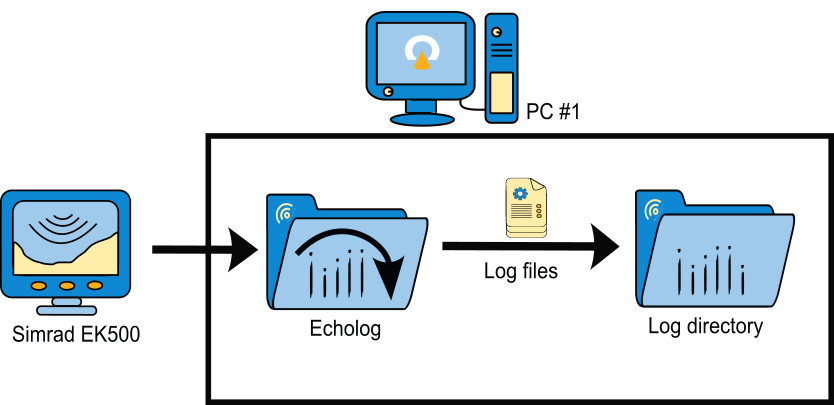
Operation with Echoview
The following diagram shows an Echoview program running with ‘live viewing’ of the data as it is written to log file. The Echolog 500 program periodically sends a broadcast message over the network containing details of current log files to any running Echoview programs. Echoview can update its display based on this information.
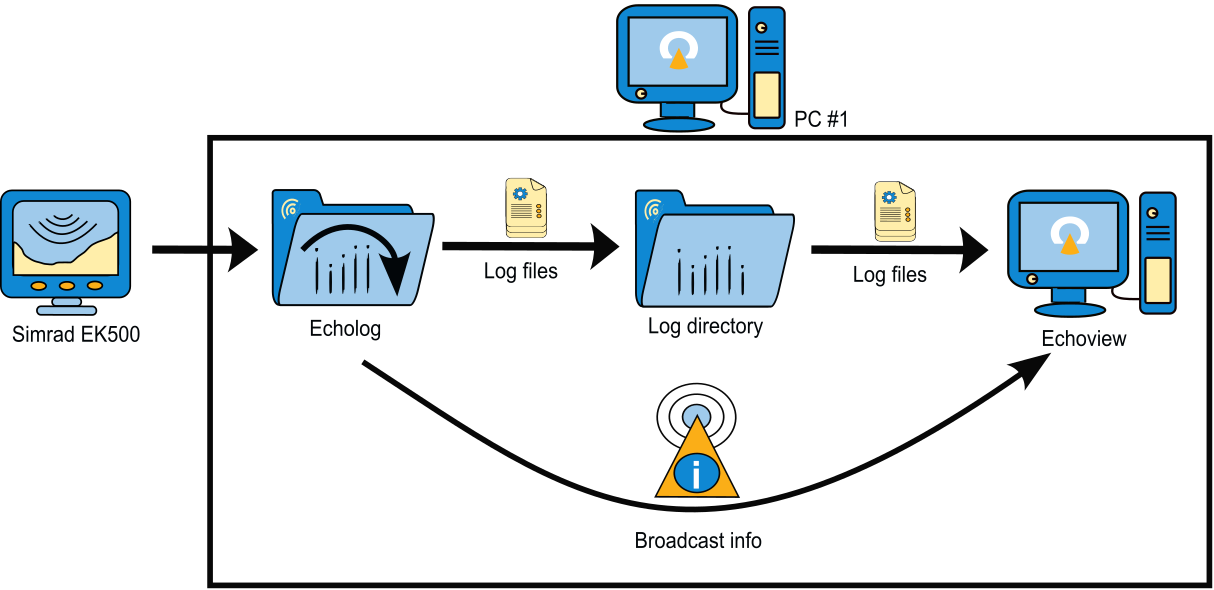
Operation with Echoview and Echodepth
The following diagram shows Echoview and Echodepth running with 'live viewing' of the data as it is written to log file. Echolog 500 and Echoview are operating as described above. Echodepth is 'live viewing' the sounder-detected bottom depth by reading the D (Depth) or Q telegrams data from the broadcast data.
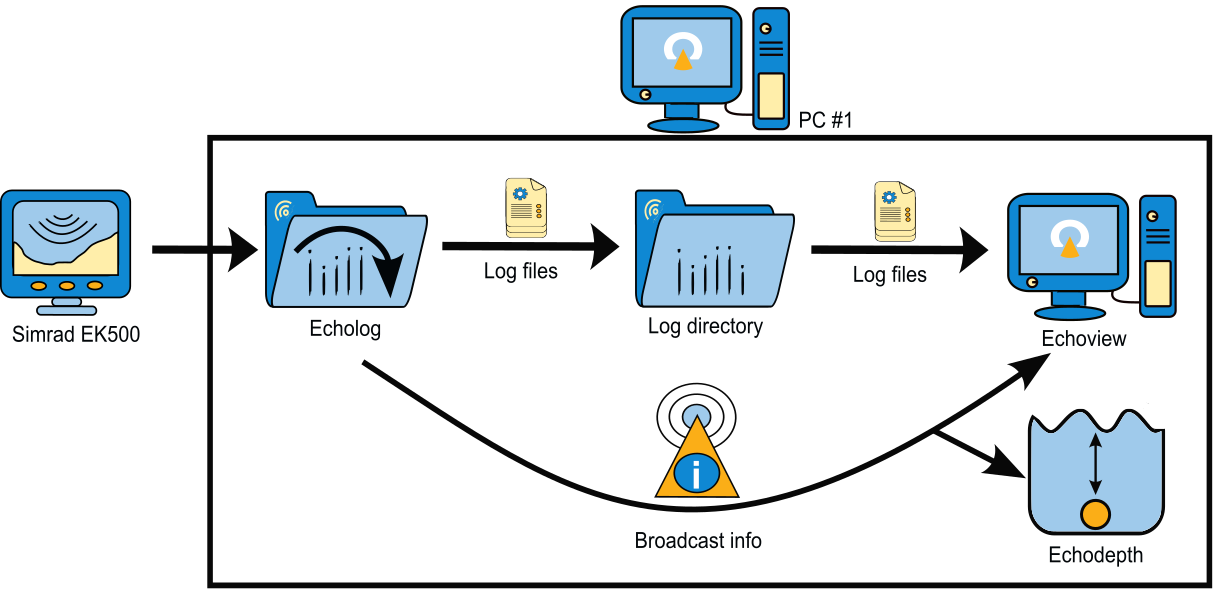
Operation with Echoview on a different PC
The following diagram illustrates the concept of multiple PCs. Log files can be written to any PC to which Echolog 500 has normal write access (and when the log folder is being shared). Echoview can be run from any PC within the same subnet as the network on which Echolog 500 is running.
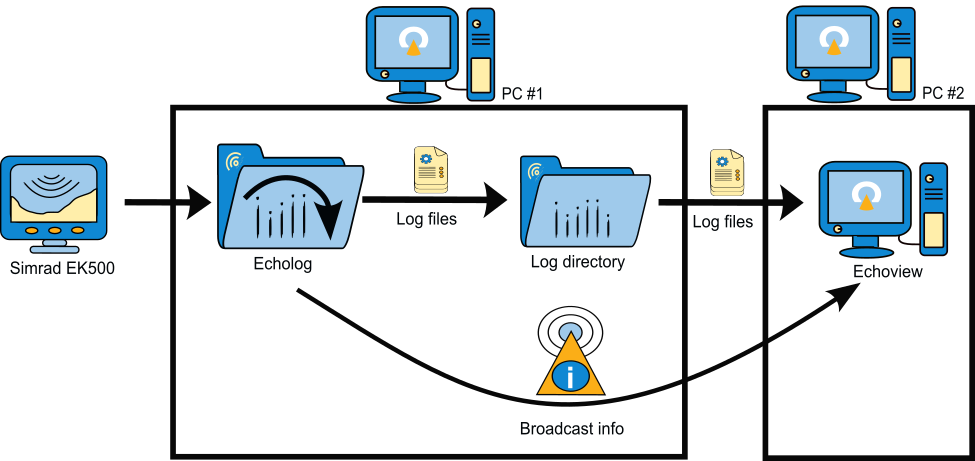
Complex operation
The following diagram shows multiple Echoview programs on different PC’s. The log file folder is also on a separate PC.
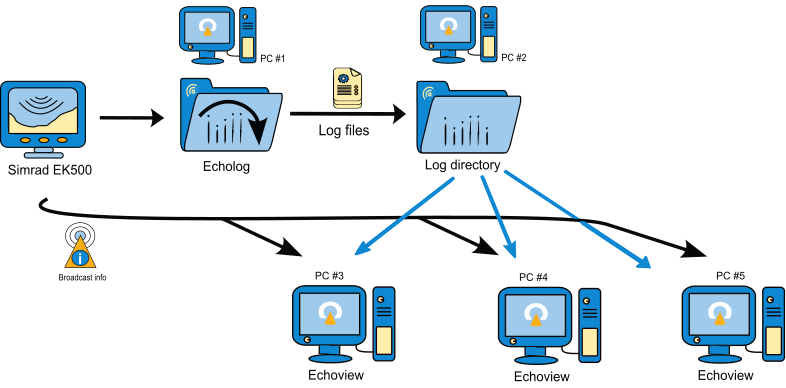
Multiple instances of Echolog 500
The following diagram shows multiple instances of Echolog 500 running on the same PC. This operation is useful for writing different types of data to different locations.
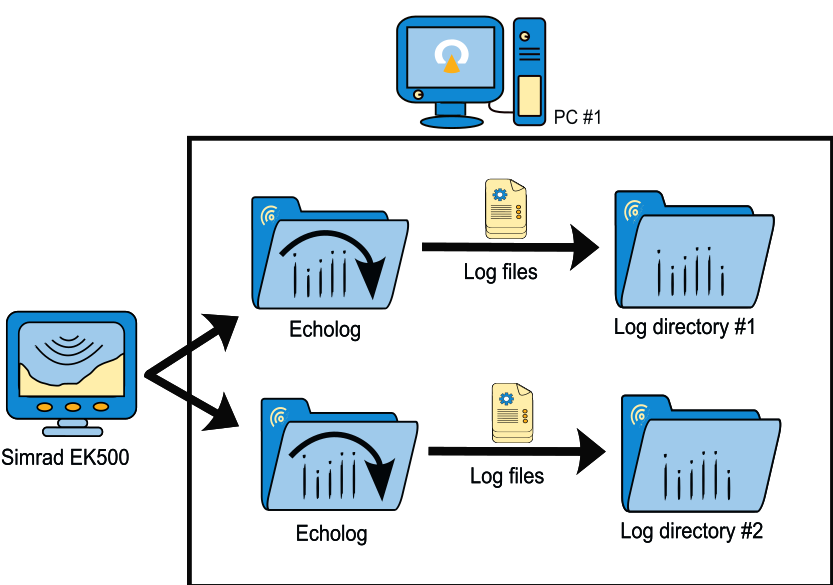
Contact Echoview support for details.
System power options
Microsoft Windows offers power options on the control panel which can request system shutdown or hibernation after periods of inactivity. Echolog 500 will disable these while it is running to ensure that logging is not interrupted.
See also
Using Echolog 500
Simrad EK500 and EA500 setup for Echolog 500
Simrad Ex60 setup for Echolog 500
About live viewing
About Echosim 500
About Echodepth
About Echoconfig 500