Minimum TS threshold algorithm
The Minimum TS threshold algorithm is applied to an Sv echogram when Apply is selected in the Minimum TS threshold section of the Data page of the Variable Properties dialog box of an Sv variable.
The intent of such a threshold is to remove samples below a specified TS value. The algorithm uses the Sv equivalent of the TS threshold in its calculations, so that samples are thresholded out in an unbiased way. The Minimum TS threshold function implements a standard step in the methodology for lake analysis1.
This page covers the topics:
- How to apply a Minimum TS threshold
- Calculation of Converted Sv
- Minimum TS threshold algorithm
- Derivation of Converted Sv
How to apply a Minimum TS threshold
It is advisable to complete the following preparations before you apply a Minimum TS threshold to an Sv variable.
For an Sv variable determine if there are single targets in the Sv echogram that can be characterized by a TS value. This may involve analyzing a concurrent single targets echogram or obtaining knowledge of the TS (for the objects of interest) from other sources.
It is assumed that the Sv variable and the variable for the TS value are correctly calibrated (in Echoview). Calculations for Converted Sv use Sv calibration values. For file formats where Sv(P,R) and TS(P,R) equations are known and transducer constants are available under Echoview calibration settings, Calibration difference offset is zero by default. However when transducer constants, as used in Sv to TS and TS to Sv conversion equations, are unavailable, the Calibration difference offset can be estimated and specified.
To apply a Minimum TS threshold
- On an Sv echogram, display the Variables Properties dialog box
 .
. - On the Data page, in the Minimum TS threshold section, check Apply.
- Enter a value for TS Threshold (dB).
- For data where Sv(P,R) or TS(P,R) or transducer constants are unknown, enter a value for the Calibration difference offset.
- Click OK.
- Click Apply.
Note: Enter new TS values and click Apply, to assess the effects of different TS values on the echogram.
Calculation of Converted Sv
Knowing the initial conditions for the Sv data and the TS value, it is possible to convert TS to Sv. To account for the fact that a single TS value can correspond to multiple Sv values, where Sv varies with range, Echoview calculates a quantity called the Converted Sv for each sample in the echogram. The general form of the Converted Sv equation is based on equations derived from Simrad Ex60 and Ex500 power to Sv and TS equations. For more information refer to Derivation of Converted Sv.
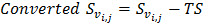
for data where S(P,R) and T(P,R) and transducer constants are known:
for data where Sv(P,R) or TS(P,R) or transducer constants are unknown:
Where:
= Sv for the ith sample in the jth ping at range Ri, j. The power to Sv equations are:
= TS Threshold (dB) setting on the Data page of the Variable Properties dialog box. The TS (dB) value is relative to 1m. The power to TS equations are:
= Absorption coefficient (dB/m) on the Calibration page of the Variable Properties dialog box for the Sv variable. = Corrected range (m) for Svi, j.
It is calculated using the method specified by TvgRangeCorrection on the Calibration page of the Variable Properties dialog box for the Sv variable.
When RSvi,j < 1: RSvi,j = 1
= Corrected range (m) for TSi, j. This is the corrected range (m) for the TS threshold (dB).
It is calculated using the method specified by TvgRangeCorrection on the Calibration page of the Variable Properties dialog box for the TS variable. Note that some file formats apply no range correction for TS data.
= Sound speed (m/s) on the Calibration page of the Variable Properties dialog box for the Sv variable. = PulseDuration (s) on the Calibration page of the Variable Properties dialog box for the Sv variable. = Equivalent Two-way beam angle (Steradians).
Echoview calculates the linear value
in the following way:
Data Simrad Ex500
as 10^(
/10)
Where:
is the Two-way beam angle (dB re 1 steradian) entered on the Calibration Page of the Variable Properties dialog box.
Simrad Ex60
as 10^(
/10)
Where:
is the Two-way beam angle (dB re 1 steradian) entered on the Calibration Page of the Variable Properties dialog box.
Biosonics
b2 is the mean squared beam pattern factor, given by
where
θa is the major axis 3dB beam angle in radians
θb is the minor axis 3dB beam angle in radians
in linear units
The above calculations depend on the Sv variable having correctly entered calibration settings. BioSonics data may calculate ψ from the major and minor 3dB beam angles or can use the setting specified in an ECS file. Other file formats ,including .csv data, use the Echoview calibration value for Ψ.
= CSv represents the instrument specific Sv transducer constant that may be read from the data file. When Echoview can't determine the Sv transducer constant, the Converted Sv equation can use the Calibration difference offset. CSv is commonly used by the equations for power to Sv and power to TS and can appear under Echoview calibration settings. Check the file format support for your data for more information.
Data CSv Simrad Ex500 10log(Fs) Simrad Ex60 2 × Sa correction Biosonics CalibrationOffset or CalibrationOffsetSv = CTS represents the instrument specific TS transducer constant that may be read from the data file. When Echoview can't determine the TS transducer constant, the Converted Sv equation can use the Calibration difference offset.
CTSv is commonly used by the equations for power to Sv and power to TS and can appear under Echoview calibration settings. Check the file format support for your data for more information.
Data CTS Simrad Ex500 10log(FTS) Simrad Ex60 0 Biosonics CalibrationOffset or CalibrationOffsetTs = The Calibration difference offset is specified when CSv and/or CTS are unavailable. A value for the Calibration difference offset may be estimated if you have both Sv and TS variables.
The Calibration difference offset represents (CSv-CTS) in the equations Sv(TS,r, system constants, transducer constants) and TS(Sv, r, system constants, transducer constants). For more information refer to Sv to TS and TS to Sv algorithms.
Note: The export of calibrated data, then the addition of the (same) exported data in effect cancels the use of calibration settings (including transducer constants).
Minimum TS threshold algorithm
Echoview applies the following algorithm to deal with samples with Sv values smaller than a specified TS threshold.
| If Svi, j - Converted Svi, j | = 0 | The sample value is unchanged. |
| > 0 | The sample value is unchanged. | |
| < 0 | The sample value takes on a value of -999.0 |
Derivation of the Converted Sv equation
The Simrad Ex60 and Ex500 power to Sv and power to TS equations are used to derive a general Converted Sv equation.
Given Sv(P, R, system constants and transducer constants) and TS(P, R, system constants and transducer constants) we can derive Converted Sv:
Simrad Ex60 power equations
Note: τ is the PulseDuration.
Simrad EK80 CW equations
The (Sv - TS) and Converted Sv expressions are similar in form to the Simrad Ex60 expressions.
Note: Pulse compressed or non-complex Simrad EK80 CW data may define some power equation inputs differently. For further information refer to the Simrad EK80 CW power equations and notes.
Simrad Ex500 power equations
Other echosounder file formats
(Sv - TS) and Converted Sv expressions may be derived for other echosounder file formats given that expressions for Sv(P, R, system constants and transducer constants) and TS(P, R, system constants and transducer constants) are known.
See also
Data page of the Variable Properties dialog box
1. Parker Stetter, S. L., Rudstam, L.G., Sullivan, P.J. and Warner, D.M. 2009. Standard Operating Procedures for Fisheries Acoustic Surveys in the Great Lakes. Great Lakes Fisheries Commission Special Publication. 09-01. Standard operating procedures for data analysis. Step 11.

