Information toolbar
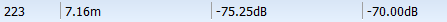
The Information toolbar displays four data panels.
When the mouse pointer is positioned over a sample in an echogram these panels display, in order for that sample:
- Ping number. When you click the panel the Go To feature opens.
- Depth or range, depending upon the Echogram mode.
- The value of that sample (units depend upon the type of sample). This value is represented in scientific notation for extremely large or small values.
- The current color display minimum setting.
The Details dialog box displays these same values together with other useful information for samples beneath the mouse pointer on an echogram.
Note: On a single target echogram, the Depth value represents the Target_on_axis_depth.
Go directly to a ping number on an echogram
The panel displays the ping number under the mouse pointer. In addition, for single beam and multibeam echograms, click the panel to use the Go To feature. Go To allows you display a specific ping or ping range using number, distance or time units. The first ping of the range and the last ping of the range will be visible. There may also be some further pings visible beyond it.
You may also use:
- CTRL+G to use the Go To dialog box
- Click the Date and time panel of the Echoview status bar to use the Go To feature in time mode.
See also
Echoview Status Bar
Navigating Echoview
Using Echoview
Making a selection
Echoview toolbars