About 3D fish tracks
A 3D fish track is a type of 3D object which represents a valid fish track region in four dimensional space. A 3D fish track object consists of one or more 3D points each of which represents a single target. Each 3D fish tracks object is a member of a 3D fish track group.
You create 3D fish track groups from single target echograms that have valid fish track regions. To view 3D fish track groups you must add them to a scene. To view or change 3D fish track group or 3D fish track object properties you must use the 3D Object properties dialog box.
3D fish track groups can be exported as VRML world files.
A 3D fish track is represented on a scene by spheres (track points) and arrows (track arrows). Each arrow head indicates the direction of motion (from an earlier to a later point). The Track point radius and the Track arrow radius for a all of the 3D fish tracks in a 3D fish track group are specified on the Display page of the 3D object properties dialog box. The color of the spheres is determined by the Intensity settings for the 3D fish track group and the Target Strength of the single target in the valid fish track (in the original echogram). The color for the arrows is a property of the 3D fish track. Only points and arrows in the current scene time window are displayed.
|
The image below shows a 3D fish track group consisting of eight 3D fish track objects. The scene time window has been extended to display all the 3D objects. 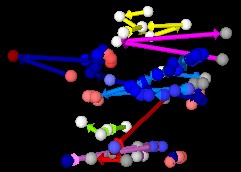 |
The image below shows the same 3D fish track group. The scene time window has been reduced such that only those 3D points between specified time limits are displayed. 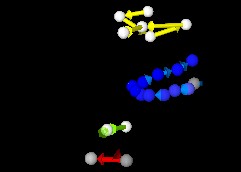 |
See also
About 3D objects
Creating 3D objects
3D object properties dialog box
Viewing 3D object properties
Exporting 3D fish tracks
About detecting fish tracks