About fish track regions
Fish track regions can be created in Echoview by detecting fish tracks or manually creating fish track regions. Fish track regions can only be created on single target echograms.
- Validity - When is a fish track region valid?
- Inclusion - When is a single target included in a fish track region?
- Creation - How does Echoview create fish track regions?
- Example - What does a typical fish track region look like?
- Analysis export - How are fish tracks counted in cells?
Validity
For a region to considered a valid fish track it must:
- be a fish track region, and
- contain no more than one single target per ping on that part of a ping that falls within the region.
An empty fish track is an invalid fish track that contains no single targets. A message is displayed in the Message dialog box for a detected empty fish track. Empty fish tracks are not displayed on graphs and are not exported.
Note: When you export fish tracks, invalid fish tracks have Num_targets equal to -1. If you use the onscreen analysis Analyze fish track, Echoview will identify the first ping with more than one target in an invalid fish track. This information is useful when you want to edit the invalid fish track, to fix it.
Inclusion
A single target is considered to be included in a fish track region (i.e. fall within the region) if the top most mid point of the displayed single target (rectangle) is within the region boundary.
Creation
When Echoview creates fish track regions, the boundary is defined by connecting points defined as follows with reference to the displayed single target (rectangle):
- for the first and last target in the detect fish track:
- the middle of the side edge of the displayed target that is furthest from the other targets in the fish track
- for each target in the detected fish track:
- a point slightly nearer to the transducer (10% of the target's display thickness), above the middle of the top edge of the displayed target
- the nearer of:
- the middle of the target's bottom edge
- a point slightly nearer to the transducer (10% of the target's display thickness), above the middle of the top edge of the next target in the same ping if any (i.e. the next target further away from the transducer if any). This ensures that only the intended target is included in the fish track region and that the fish track region is valid.
Example
Following is a simple fish track region as created by Echoview.
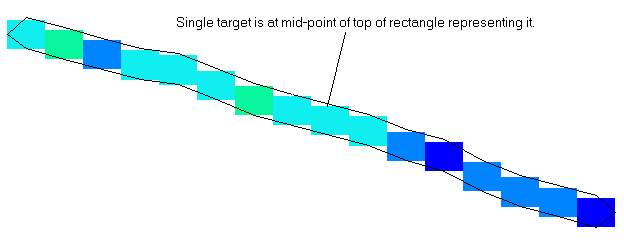
Analysis export - Inclusion in cells
A fish track by cells analysis export provides information about the number of fish tracks in each cell. For fish track analysis exports, a fish track is represented by the fish track end point. This is the right-most region point of the fish track region. A fish track is considered to be within a cell when the fish track end point is in the cell.
Given the relationship between the (fish track's) single targets and the representative fish track region, it is possible for single targets to be in one cell, while the fish track end point is in another cell. For a long fish track the targets can be in multiple cells. This kind of edge effect will be amplified if cells are very small.