Using transect groups
- Transects in a transect group
- Creating a transect group
- Assigning a transect group to a platform
- Adding transects to a transect group
- Inspecting transects in a transect group
- Transect Group Properties
- Deleting a transect group
- COM automation support for transect groups
- See also
Transects in a transect group
A transect group is a container for individual transects. You must create and assign a transect group to a platform for Echoview to use the transects in the transect group.
You can create multiple transect groups in an EV file.
Note: An empty transect group returns a null for analysis. Either create a transect and add it to the transect group or delete the transect group.
Creating a transect group
If no assigned transect groups exist in the EV file, Echoview automatically creates and assigns a new transect group when you create a transect via an echogram or cruisetrack display.
Otherwise, to create a new empty transect group:
- choose Transect group from the Dataflow toolbox, or
- right-click on the Dataflow window to open the shortcut menu, select New, Transect group...
After you create a transect group, you will see a transect group object appear on the dataflow window.
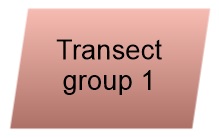
Assigning a transect group to a platform
Assign a transect group to a platform object to use the transects within the group. Only one transect group can be assigned at a time to a platform. Echoview ignores all transects within unassigned transect groups.
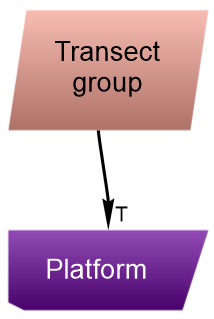
To assign a transect group, connect it to a platform by:
- selecting it from the Transect section of the Platform Properties dialog box, or
- using a Dataflow window drag and drop node to attach the transect group object to the platform object.
Adding transects to a transect group
Refer to creating transects for instructions on adding transects to a transect group.
Inspecting transects in a transect group
Double-click on the transect group object in the Dataflow window to open the transect group table to view the transects in that transect group. See also: Inspecting transects.
Transect group properties
Refer to the Transect Group Properties dialog box page.
Deleting a transect group
Deleting a transect group automatically deletes the transects in that group. This action cannot be undone.
- Select the transect group object
- Right-click to open the shortcut menu
- Choose Delete
COM automation support for transect groups
Use the COM object EvTransectGroup to obtain or specify the name or description of a transect group. You can also use this COM object to export the transects in that group.
Refer to the snippet which describes various transect group actions you can automate, including:
- importing transects into a new transect group COM object
- finding a transect group COM object by name
- assigning a transect group to the platform (to utilize the transects in that group)
- deleting a transect group