About Echoexplore
Echoexplore ![]() is one of Echoview
Software’s suite of tools for researchers
collecting echosounder and sonar data files.
Echoexplore will find compatible files on your
computer, extract basic metadata, and allow you
to browse the files that have been located.
is one of Echoview
Software’s suite of tools for researchers
collecting echosounder and sonar data files.
Echoexplore will find compatible files on your
computer, extract basic metadata, and allow you
to browse the files that have been located.
File format support
- ARIS *.aris files
- ASL AZFP binary files
- BioSonics *.DT4 files
- Blueprint Subsea Oculus *.oculus files
- BlueView *.son files
- Comma-separated values files
- Single beam Sv files (*.sv.csv)
- Single beam TS files (*.ts.csv)
- Single beam Power files (*.power.csv)
- Single beam split-beam angles (angular position) files (*.angles.csv)
- Single beam linear variable files (*.linear.csv)
- Single beam target files (*.target.csv)
- Single beam boolean files (*.boolean.csv)
- Multibeam Sv files (*.sv.mb.csv)
- Multibeam TS files (*.ts.mb.csv)
- Multibeam linear magnitude value files (*.mag.mb.csv)
- Multibeam phase files (*.phase.mb.csv)
- Multibeam dB value files (*.db.mb.csv)
- Multibeam boolean files (*.boolean.mb.csv)
- Multibeam color files (*.color.mb.csv)
- Multibeam targets files (*.targets.mb.csv)
- Multibeam Sv matrix files(*.sv.mmb.csv)
- GPS fix files (*.gps.csv)
- Heading files (*.heading.csv)
- Length files (*.length.csv
- Pitch files (*.pitch.csv)
- Roll files (*.roll.csv)
- Speed file(*.speed.csv)
- Bathymetric line files (*.line.csv)
- Line files (*.depth.csv)
- DIDSON *.ddf files
- Echolistener *.eld files
- Echolog 500 *.ek5 files
- Echolog 500 (Ex60 source) *.ek6 files
- Echolog 60 *.ek60 files
- Echolog SM *.ext.sm200 files
- Echoview Data File Format *.evd files
- EK500/EY500 Simrad *.dgn files and CSIRO *.raw files
- EY500/EP500 Simrad *.dgn files
- Furuno ETR-30N phase PhHF*.bin and PhLF*.bin files
- Furuno ETR-30N ping data HF*.bin and LF*.bin files
- Furuno ETR-30N position LL*.bin files
- Furuno FCV-38 *.nc Version 1 and Version 2 files
- Furuno FQ80 *.hac files
- Furuno FSV-25 *.nc files
- Furuno FSV-30R *.fsv files
- HAC v1.x files
- HTI *.int, *.bot, *.raw and *.smp files
- Kaijo KFC files
- KFC-6000/KSE-300 (*.200)
- KFC-3000 and KFC-1000 (*.100)
- KFC-2000 (*.200)
- KFC-500 (*.050)
- Kongsberg EM series *.all, *.wcd files
- Kongsberg *.KMall, *.Kmwcd files
- Kongsberg Mesotech M3 and Flexview (beamformed) *.imb/*.nnn files
- Kongsberg Mesotech SMB *.smb, *.nnn files
- Navico Lowrance *.sl2, *.sl3, *.slg files
- NetCDF generic omnisonar
- ICES SONAR-netCDF4 file format *.nc files recorded by optionally licensed Simrad omnisonar SU90, SN90, MF90, CS90, ST90, SX90 and SY50 omni sonar, and SN90 fishery sonar systems. netCDF Type 1 equations are used to handle water column data.
- Furuno FCV-38 (version 1 and version 2) split beam echosounder, v1 and v2.
- Furuno FSV-25 omnisonar, v1.
- Nortek signature *.ad2cp, *.nmea and *.anpp echosounder files
- Precision Acoustic Systems HARP (single beam) *.ts4 files
- Precision Acoustic Systems HARP (split-beam) *.ts4 files
- R2Sonic *.r2s files
- RD Instruments Workhorse *.nnn files (ADCP)
- Reson SeaBat 6012 *.sbi files
- Reson SeaBat 7K Series *.s7k files
- Reson SeaBat 8000 series snapshot *.sns and *.raw files
- Simrad Ex60, Ex70, EK15, ME70 and MS70 *.raw files
- Simrad EK80, ES80, WBAT, EKAuto or Kongsberg EA640 *.raw files
- Simrad SP70 or SH80 *.dzt and *.dat files
- Simrad SX90, SH90, SC90 or SU90 *.raw files
- SM2000: Simrad Mesotech SM2000 FR (*.raw, *.nnn), and SM2000 FR (*.bfm, *.bmf, *.nnn) files
- Sonardyne ADCP Origin 600 and Origin 65 echosounder mode files (*.bgram)
- Sonic KFC-6000/KSE-300 *.200 files
- WASSP NWSF *.nwsf files
Browse data files in a list or on a map
Filter for subsets of data files based on:
- Geographical position
- Date and time
- Data file format
- Calibration
- Data Size
- Keywords in the file name or file path
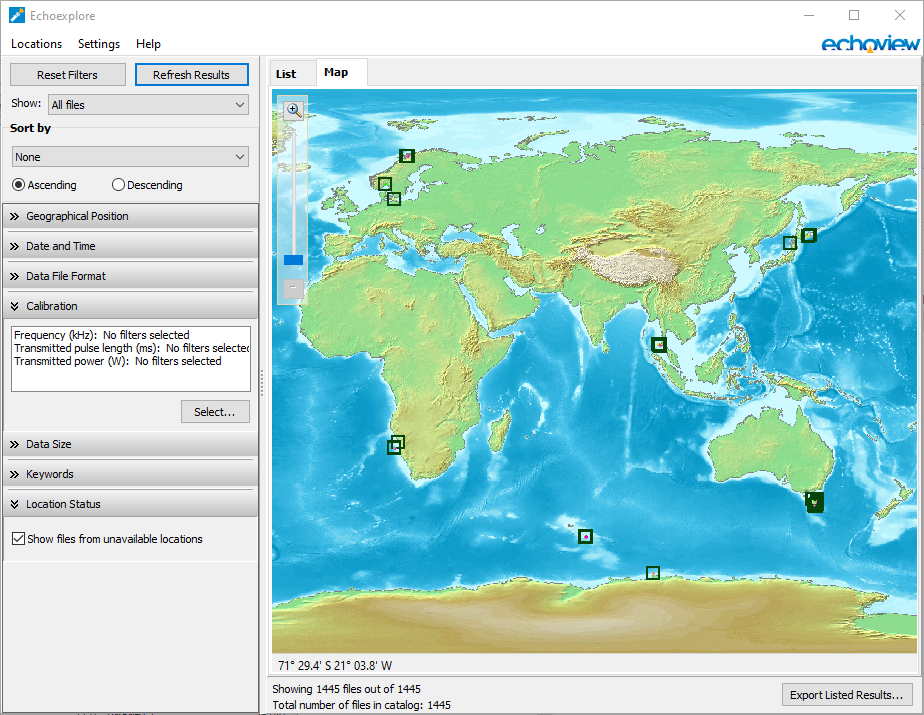
Figure 1. Echoexplore Map view. Zoom in to explore individual surveys, or zoom out to see your surveys on a worldwide scale.
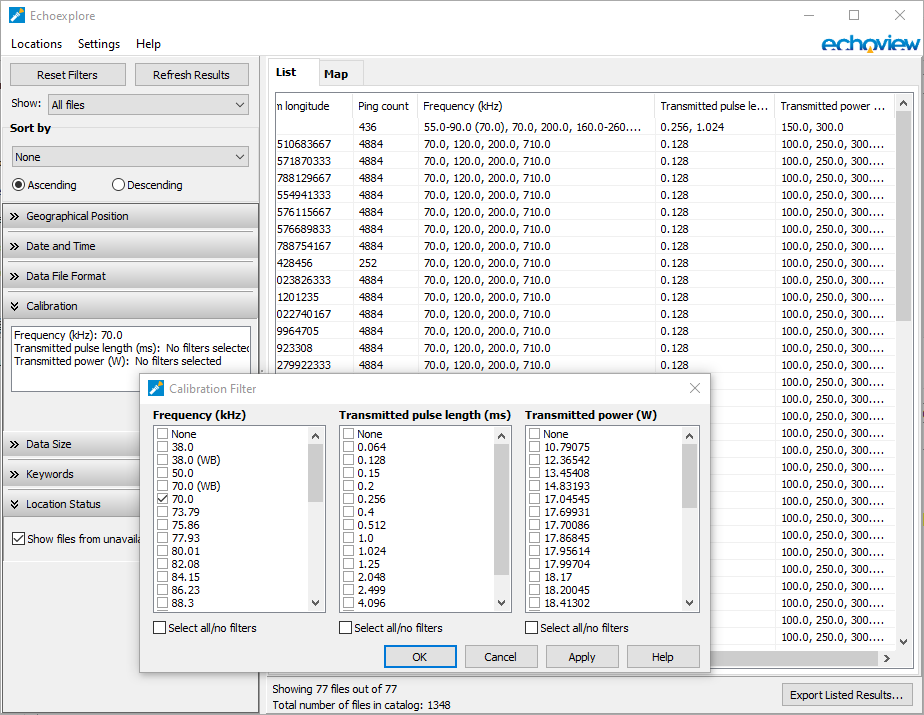
Figure 2. Echoexplore List view, shows detailed information about the data files located on your computer and network. Use the Calibration filter to display files containing 70 kHz data.
Other features
- Configurable WMS support for georeferenced viewing.
- One click to open Echoview, create a new EV file and add a selected file or files to a fileset, from List or Map view.
- Click-and-drag capabilities for adding selected data files to the Fileset of an EV File in Echoview.
- Shortcut to open a data file’s location in Windows Explorer and then double-click the data file to add it to a fileset while creating an EV file.
- Echoexplore Help file with comprehensive usage instructions.
- Support for compatible EVI files.
- Export list of results.
Development
Future editions of Echoexplore will include additional features in free and licensed versions, such as unlimited file numbers, support for more data file formats, and even more tools for exploring data.
We encourage the submission of ideas for new features in this useful tool. Please send your suggestions and ideas to support@echoview.com