Survey Suite
The Survey Suite is designed to support the collection, visualization and cataloging of echosounder and sonar data, whether in the field or in the office. Survey Suite allows you to read data and display echograms from all supported echosounders and sonars, and also to live view data, echograms, cruise tracks and 3D curtains in real time from selected Simrad, BioSonics Inc., Sound Metrics and Kongsberg echosounders and sonars. Features of other licensed modules may be used with the Survey Suite module, including viewing of virtual variables based on raw variables and school detection.
Survey Suite also includes licensed access to the full features of Echoexplore.
If you have questions about this module, any of its features or would like to discuss pricing, please contact info@echoview.com.
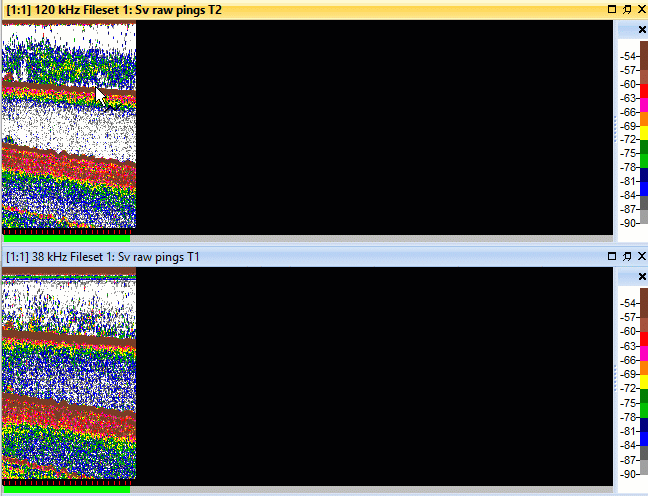
Figure 1. Echoview echogram while live viewing Simrad Ex60 data.
Specific features
- Data files and echograms
- Cruise track and maps
- Transects
- Lines and regions
- Live viewing
- Scenes
- Export
Data files and echograms
- Unrestricted number of data files that can be loaded at one time.
- Unrestricted viewing of single beam data.
- Seamless viewing over data file boundaries.
- Re-set calibration parameters in post processing.
- No restriction on the resolution of data or number of samples per ping.
- Display data from multiple echosounders and multiple frequencies at the one time.
- Rapid echogram scrolling forwards and backwards.
- Multiple step zooming tools to see data at any level of detail (up to individual samples).
- Rapid adjustment of echogram thresholds.
- View multiple variables (channels) at one time (e.g. TS, phase and detected single targets).
- Instant synchronization of multiple echogram displays.
- Print from echograms, cruise tracks and other windows.
Cruise track and maps
- Display cruise track (from GPS data).
- Quality control of GPS data.
- Display cruise plan using way point list.
- Map/chart display.
- Live viewing of cruise track display during data collection.
- Synchronize echograms to cruise track with single click.
- Option to import external or quality-controlled GPS data.
- ESRI shape files on the cruise track window.
- Create (along track) regions in the cruise track window.
Transects
- Create and edit transect groups.
- Assign a transect group the platform.
- Define and view transects.
- Import *.transect.csv files.
Lines and regions
Live viewing
- These features will respond to newly arrived data when live viewing in Echoview is used in conjunction with Echolog, Echolog 500, Echolog 60 or Echolog 80. Note that some features require other modules to be simultaneously licensed.
-
- Echograms
- Rectangular selections
- Calibration Assistant (when Essentials is also licensed)
- School detection (when School Detection is also licensed)
- Live Export operator (when Essentials is also licensed)
- Linked graphs
- Virtual variables
- Lines
- 3D curtain creation
- Cruise tracks
- Scenes
- Live viewing templates can be used to pre-set the majority of EV (Echoview) file settings, so that useful EV files can be created under Live viewing with a minimum of intervention.
Scenes
- Create curtains.
Export
- Export region log data.
- Export echogram images.
- Dataflow window, right-click menu export of Variable Properties settings to file.
See also
About Echoview modules
Licenses and demonstration mode
Operator licensing in Echoview