About the Threshold offset operator
Echogram data may display features in the water column that are not fish biomass. Features such as vegetation, transducer ring down, bubbles around the transducer, shadow zones or deadzones may be detected by the Threshold offset operator. The Threshold offset virtual line represents the nearest occurrence of a specified threshold value with respect to a nominated line in an acoustic variable.
Threshold Offset Properties allows the configuration of algorithm parameters that include the direction of detection, minimum or maximum threshold, maximum detection distance and echogram smoothing.
A licensed Habitat Classification module allows detected vegetation lines to be used with a vegetation analysis export.
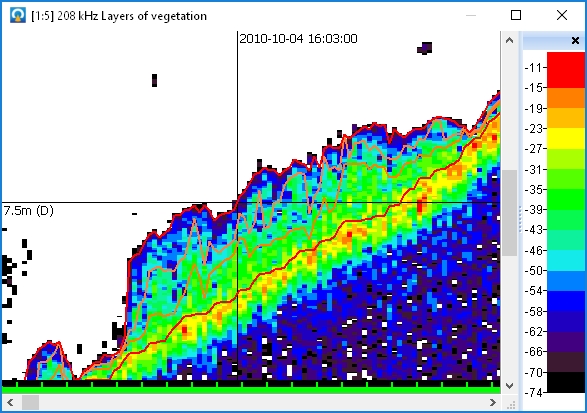
Figure 1. Multiple Threshold Offset operators can be stacked to identify layers of differing backscattering strength in submerged vegetation.
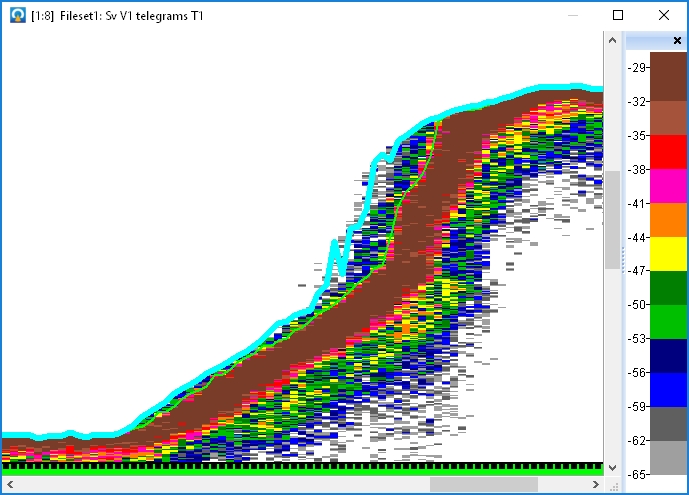
Figure 2. Threshold Offset operator used to detect the shadow zone on a sloping seafloor.
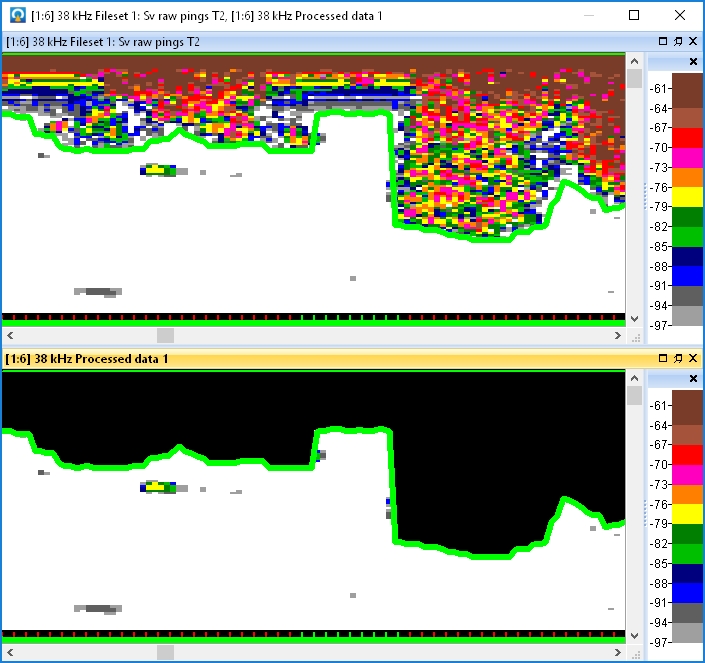
Figure 3. Threshold Offset operator used to delineate surface bubbles and ring down (top), and the resulting output of the Processed Data operator with the surface data excluded (bottom).
- The Threshold offset algorithm may not be optimal for pings where there is a gap between the backscatter from vegetation and the backscatter from the bottom.
- Alternative analyses may be possible using regions and analysis exports that are licensed with the Essentials module. Please contact Echoview support for more information.
- A Threshold offset line may be useful as an Analysis page Exclusion line.
See also
Detecting a vegetation boundary
Detecting other boundaries
Exporting a vegetation analysis
Threshold Offset settings
Threshold Offset algorithm