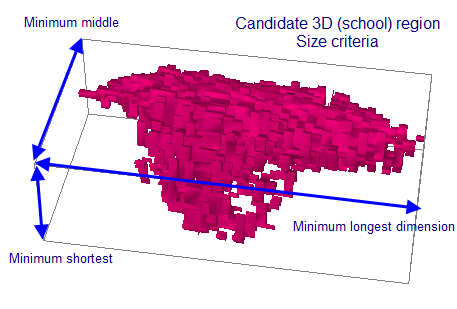3D Schools Detection Properties dialog box
The 3D Schools Detection Properties dialog box is used to specify 3D school detection settings.
To display the 3D Schools Detection Properties dialog box:
Display the EV File Properties dialog box.
Click the Schools page.
Click 3D Schools Detection Properties.
The following pages are available:
Notes
- The Size criteria, 3D Regions and By Ping page settings are dynamically linked to pages of the same name or same setting in the Detect 3D Schools dialog box, i.e. changes made to a settings in one dialog box will automatically be applied to the same settings in the other dialog box.
- The detection can apply exclusion surfaces. For further information refer to Detecting schools on multibeam data.
- The detected school position, size and shape include transducer geometry effects.
- To view 3D regions you will need to add it to a scene, see About the Scene window.
- Each 3D Region has its own 3D Object Properties dialog box where its name and appearance can be edited and details about the 3D object are available.
- You can view the details of the vacuole(s) in a 3D region or delete a vacuole from a 3D region, on the Vacuoles page of the 3D Object Properties dialog box.
3D Regions page
The 3D Regions page of the Detect 3D schools dialog box is used to control the settings related to region class for the 3D school detection.
Settings |
Description |
Assign class |
Select a region class to assign to the 3D regions created by school detection. |
Delete 3D regions with this class first |
If checked, all 3D regions in the selection/echogram that have the assigned region class will be deleted prior to detecting 3D schools. |
Save vacuoles |
Select this to save any detected vacuoles with each created 3D region. |
Size Criteria page
The Size criteria page of the Detect 3D schools dialog box is used to control the minimum dimensions of the 3D regions and vacuoles respectively.
Settings |
Description |
Minimum longest dimension |
Define the minimum bounding box dimensions (in meters) for an individual school.
Any schools that are smaller than these dimensions will be discarded during the 3D school detection process. The Minimum dimensions reflect the order of the distance between pings; this depends on the cruising speed and ping interval. Initial values could be 30, 20 and 10 respectively. A 3D object's bounding box is a 3D object metric and can be displayed in a scene or the values of its dimensions and orientation can be viewed in the Further information box of the General page of the 3D Object Properties dialog box. Notes:
|
Minimum middle dimension |
|
Minimum shortest dimension |
Warning: 3D school detection can be very slow (taking hours on even a fast machine) and require large amounts of RAM. This is particularly true if the minimum 3D size limits are smaller than or near to the size of individual data samples, which means that schools containing a very small number of samples will be considered during the processing. If you find that detection is slow, does not complete in a reasonable amount of time or reports running out of memory, then consider:
increasing the minimum dimensions on the Size Criteria page
segment the EV file into smaller ping ranges (say 250 pings in each range) and doing separate detections for each range
increasing the physical RAM in your computer to the recommended amount or more (see Computer Requirements)
By Ping page
This page displays the value for Region width in meters and is used when the Detect Schools In This Ping is selected on the multibeam echogram Shortcut menu. Detected regions are given the specified Region width. When the Region width is too large the regions, ping-to-ping, may overlap. When the Region width is less that the 3D school or 3D vacuole Minimum shortest dimension, the 3D school detection is not attempted.