About 3D school detection
Echoview allows you to detect schools or large targets from multibeam data, obtained while cruise scanning, instrument scanning or target-locked scanning.
The resulting schools or targets can be viewed as 3D regions in scenes and multibeam echograms. The properties of 3D objects can be displayed on screen and exported for further analysis.
Four distinct algorithms are available for 3D school detection based upon the scanning mode used in collecting the data. They are:
- Cruise scanning algorithm
- Instrument scanning algorithm
- Target-locked scanning algorithm
- By ping algorithm
Summary information about the availability and applicability of these algorithms is found on the About school detection algorithms page. Research on scanning modes and school detection algorithms may also be of interest.
In the example below, two schools are displayed along with the sea bottom. The two schools were detected from the same data using different settings. The school detected using the more relaxed settings (the blue school) has been made partially transparent so the school detected with the more tightly defined settings (the orange school) is visible within it.
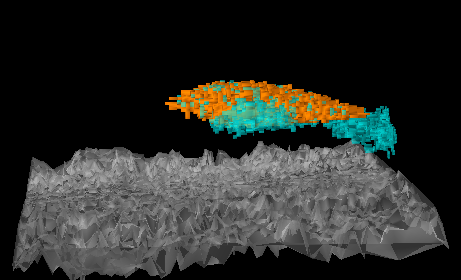
Note:
- You can import 3D regions from 3D model files, see Importing 3D model objects for more information.
- You can inspect the internal structure of 3D regions in a scene, see About inspecting 3D regions for more information.
See also:
Detecting schools on multibeam data
Creating 3D regions
About school detection algorithms
3D School detection algorithms
Preparing instrument scanning data for 3D school detection
About 2D school detection