New in Echoview 2.20
Echoview 2.20 has improved on Echoview 2.10 by adding some major features, enhancing some existing features and applying some fixes.
New features
The Fish tracking module
The new Fish tracking module allows the detection and analysis of fish tracks from single target data.
New features that have been designed specifically for the Fish tracking module include:
-
A choice of 2D and 4D fish track detection algorithms
-
3D display of fish tracks and single targets
-
Cell-based export of single target information
-
On-screen fish track analysis
-
Export of fish track analysis
-
On-screen fish track editing
Incorporated with Echoview's single target detection algorithms for split and single beam data, the Fish tracking module is a powerful new tool for researchers.
See About detecting fish tracks and Fish tracking module for more details.
Further development of the fish tracking module is planned for the release of Echoview 2.25. See Future developments for details of our planned improvements.
HTI echosounder support (beta)
Echoview 2.20 now supports .RAW files from HTI (Hydroacoustic Technology, Inc.) echosounder systems. See HTI data files for more details.
Support for Multiplexed BioSonics data
Echoview 2.20 introduces support for data collected from multiplexed BioSonics echosounder systems.
3D bottom display from multibeam data (beta)
A new 3D display is available of along track bottom information collected with Simrad's SM2000 multibeam echosounder.
Full EK60 raw data support
Echoview 2.10 introduced beta support for EK60 raw data files. Echoview 2.10 did contain some calculation and other errors for EK60 raw data interpretation. Since version 2.10 was released we have had further correspondence with Simrad and have received a specification for the raw data format. We believe we now have a good understanding of the format and can pass on Simrad's instructions for interpreting the raw power data. Interpretation of angular position data in version 2.10 is known to be incorrect. This problem is fixed in version 2.20.
If you were using Echoview 2.10 to process and analyze EK60 raw data, you will notice changes in Echoview 2.20. For EV files created in Echoview 2.10, a number of settings must be entered correctly for the data interpretation and any subsequent analysis to be correct. Creating EV Files in Echoview 2.20 removes some of these problems.
See Changes to EK60 data support for more details.
Improvements and enhancements
Echogram printing
Echogram printing has been improved to include the printing of whole echograms, not just the visible window. The resolution of the printout can be set on a pings/page basis and the user can choose which pages to print.
Region Manager (aka Editor)
The new Region Manager supports deleting matching regions, changing region type and class and shifting regions in time and depth.
See Region Manager dialog box for more details.
There is also a new Classes page on the EV File Properties dialog which provides access to the new Region Class Properties dialog box. The Region Class Properties dialog box replaces the old Region classification dialog box. This is the first step towards supporting species allocation tools for region classes.
Improved Line drawing tool
It is now easier to create and edit existing lines using the line tool. The New line tool has a drop-down list of all defined lines so you can set the active line simply by selecting it before editing. The new line tool also has an option to create a new line for faster line creation.
TS variables for BioSonics files
TS data for BioSonics .DT4 data files can now be displayed as an echogram, calibrated, processed and analyzed.
New export variables
A number of new fish track analysis variables have been added to the list of export variables. The Fish Tracking module needs to be licensed to export these variables.
The integration analysis variable, Area Backscattering Strength (ABS) can now be exported.
ABS = 10 * log10 (ABC)
New operators for virtual echogram module
Three new operators used to create virtual variables have been added to Echoview 2.20:
-
Resample by distance (using vessel logs or GPS)
All resample operators now allow a choice of sampling by averaging pings or selecting the middle ping. There is a new setting for the number of data points to output per ping for all resample operators.
Cruise track imaging tools
Export to bitmap file and Copy to clipboard is now implemented for selections of cruise tracks and multibeam echograms.
New graph features
Zoom and pan features are now available on all graphs.
A new angles graph for single target echograms has been implemented.
A new 3D graph of single targets has been implemented.
Improved Information dialog
The Information dialog box has been improved to provide more information that is included in data files.
New distance grid option
Distance grids can now be displayed in meters as well as nautical miles by choosing new settings on the Grid page of the Variable Properties dialog box.
Support for Kaijo angle data
Kaijo angle data are being interpreted in Echoview 2.20 based on information supplied by Kaijo. See Kaijo_angle_interpretation for details.
Echoconfig_EK improvements and enhancements
Echoconfig_EK has been improved for more reliable reading and writing of parameters from and to the EK500.
It is now possible to create one or more Echoconfig_EK shortcuts that, when opened, will automatically read or write a specific parameter file to the EK500.
See Using Echoconfig_EK for details.
Changes and corrections
Changed terminology
-
Export Integration by Regions, Integration by Cells and Integration by Regions by Cells have been moved to Analysis by... submenus on the Echogram menu. For example, where previously to export an Integration by Regions, you selected Export from the Echogram menu and then Integration by regions, you will now select Analysis by Regions from the Export submenu and then Integration by Regions as shown below. See Exporting Integrations.
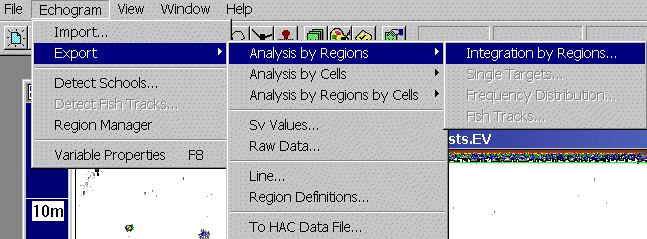
The new echogram menu
-
Region classifications are now referred to as Region classes.
-
Horizontal roughness and Vertical roughness have been renamed "Coefficient of horizontal roughness" and "Coefficient of vertical roughness" to accurately reflect the output variable.
-
Equivalent 2-way solid beam angle has been renamed to Two-way beam angle.
-
Export Detections is now called Export Single targets.
Single target detection changes
A bug has been fixed in the Single target detection - split beam operator. Beam compensation could get calculated for targets outside the beam, resulting in unreliable Beam compensation values.
Overlapping pulses are now rejected for single target detections. In the case where two targets have overlapping pulses, the target with the highest TS value is retained in the detection.
Line Pick changes
Line picking has been improved.
Previously, a picked line was drawn from the middle of the first ping in the selection to the middle of the last ping. Now the line is drawn so that it ends and begins at the boundaries of the selection. If you were having trouble defining line-relative regions using the horizontal selection tool, this change will fix that problem.
The parallelogram tool was resulting in different line picks for left-right and right-left selections. A change has been made so that these line picks are now identical.
Calculation changes
Gain settings for TS Q data were being incorrectly applied in some instances in Echoview 2.10. Contact SonarData for more details.
DT4 angle calculation: - previously the BioSonics minor angle was treated as the athwartship angle in Echoview. In Echoview 2.20 this has been corrected so that the minor angle is now treated as the alongship angle.
Export of raw angle data
Export of raw angle data from EK60 and EK500 data used to be output as pairs in the order athwartship angle, alongship angle. Angle pairs are now exported in the order alongship angle, athwartship angle.
EK500 sample angle ping raw data export is now decoded from sign & magnitude. Angle values are now electrical angles in the range -128 to 127, rather than encoded as a value from 0 to 255.
Changes to Exported analysis variables
Standard deviation, Coefficient of Horizontal roughness, Coefficient of vertical roughness and Corrected mean amplitude are now exported to 14 significant figures.
A "not available" value of -9999 has been introduced for some School detection variables. The "not available" value is output for variables calculated using Corrected length or Corrected height and the Corrected length or Corrected height <=0.
Export to HAC
Export to HAC action now creates a new file when file size exceeds 95MB
Improved virtual memory performance
Some changes have been made to improve virtual memory performance when viewing and analyzing large EV files.
Multibeam echogram shortcuts
The keyboard shortcuts Ctrl+F7 and Ctrl+F8 will decrement and increment the beam number of a beam selection echogram (from multibeam data).
CSIRO Raw data file support improved
A bug is fixed where the date displayed for CSIRO's *.raw data files was wrong by one day.
Bottom expansion is correctly implemented for CSIRO *.raw data files.