About calibrated data
Calibrated data are data to which calibration settings have been applied, prior to the application of data settings, as shown in the Variable Properties flow diagram. Calibration settings for variables can be changed by specifying values in an Echoview Calibration Supplement file. A Calibration source is selected and calibration settings are displayed on the Calibration page of the Variable Properties dialog box. See About calibration settings.
- Calibrated data workflow
- Calibration model
- How to modify calibration values
- Calibration information
Calibrated data workflow
Calibration model
In early hydroacoustic systems calibration settings may have been recorded manually or to a file other than the (main) data file. Many modern echosounders and sonars can now write calibration settings to their data files. To support calibration settings from a variety of instruments, Echoview offers a calibration model that is flexible, simple to use and powerful.
Calculations* in Echoview require the application of calibration settings to data in a fileset. Echoview reads calibration settings recorded with the data and where settings are missing Echoview uses default values, which are flagged in the Message dialog box. Default values may be incorrect and in some cases values recorded with data can be incorrect. The reading process results in derived acoustic variables and the establishment of Calibration Sources (Cal. Source names and their initial cal. settings). To correct or modify calibration settings Echoview uses an ECS file added to a fileset.
Ideally, when correct calibration settings are recorded with data, this model would output calibrated data automatically. In some cases, verification and correction of calibration settings may be required, especially when you want to analyze your data quantitatively. Within the ECS file calibration settings can be set at fileset level (all variables) or at variable level. The model minimizes calibration setting modification-time for data with a number of acoustic variables.
Calibration settings hierarchy - calibration settings to the right override the settings the left
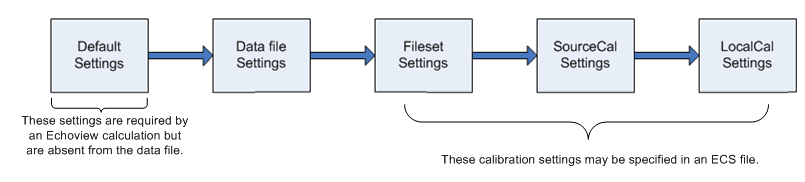
Follow this path to achieve calibrated data in Echoview:
- Outside Echoview, check that the calibration settings for your data are correct.
- Settings may be recorded with your data or recorded elsewhere.
- You may know that some recorded settings are incorrect.
- You may have information from calibrating your system on the ship.
- Add your data to a fileset. Use your data for an Echoview calculation*.
- Check the Message dialog box for warnings about default settings or other calibration warnings.
- Check the Settings section of the Calibration page of the Variable Properties dialog box. Verify the calibration settings used are correct.
- If modifications to calibration settings are needed, add an ECS file to the fileset. Use New for a new ECS file or ... for an existing ECS file.
- Edit the ECS file and set correct calibration values. Save the ECS file.
- The Variable Properties dialog box updates and Echoview repeats the calculation after the ECS is re-read.
Note: Different calculations can use different calibration settings. Keep an eye on messages sent to the Message dialog box. Calculations include: Display an echogram; Single target detection; Analysis/integration; School detection, the export of analysis results etc. The text-color of calibration settings on the Calibration page of the Variable Properties dialog box indicate the processing that has been done since the data and ECS files were last loaded.
To modify calibration values
| Calibrating a new EV file | Pre-Echoview 5.0 EV file | Create a template ECS file |
Note: An ECS file may affect multiple EV files or multiple variables. For more information refer to Echoview Calibration Supplement files.
Calibration information
| Help file calibration topics | Description |
| About calibrated data |
Calibrated data in context with other Echoview settings and the flow of data. Overview of calibrated data workflow - when do you need to supply calibration values? |
| Calibrating an echosounder | Using Echoview to calculate calibration constants based on calibration sphere data. |
Calibration Assistant dialog box
|
The Calibration Assistant configures the inputs for the calculation of calibration constants. Input data includes narrowband or wideband pulse compressed detected single targets associated with a calibration sphere, and settings for On-Axis, Beam compensation, Calibration sphere and two-way beam angle parameters. Output results can:
|
| About calibration settings |
Echoview calibration setting values. Additional uses of calibration settings. Deprecated calibration names. |
| How to enter calibration settings |
Aspects of the calibration process.
|
| Echoview calibration supplement file | Grammar, syntax and examples. |
| Common calibration names | Common calibration setting names, definitions, default values, units. |
| Calibration names used by sonar specific raw variables | Calibration setting names used by sonar specific raw variables, definitions, default values, units. |
| Calibration page raw variables | Calibration pages displayed by raw variables, arranged by data format. |
| Calibration page virtual variables | Calibration pages displayed by virtual variables, arranged by data format. |
| Major-axis and Minor-axis beam compensation graphs | Graphs that are very useful in analyzing the beam compensation model for on-axis calibration sphere single targets based on split-beam data. |
| Target samples bitmap operator | The Target samples bitmap operator can create a bitmap based on samples that contribute to single targets based on on-axis calibration sphere data. |
| Standard sphere calibration echograms | Example echograms of standard calibration sphere data. |
| Beam angle parameters and related calculations in Echoview | Discussion for recommended 3dB beam angles and Two-way beam angle, and the single target TWBA and across-track beam angle re-calculation. |
See also
About setting variable properties
About calibration settings
How to enter calibration settings