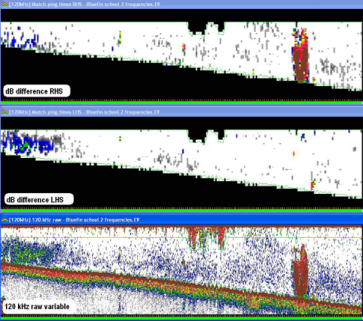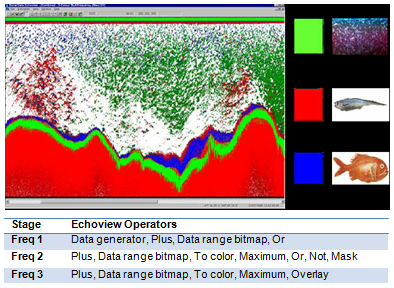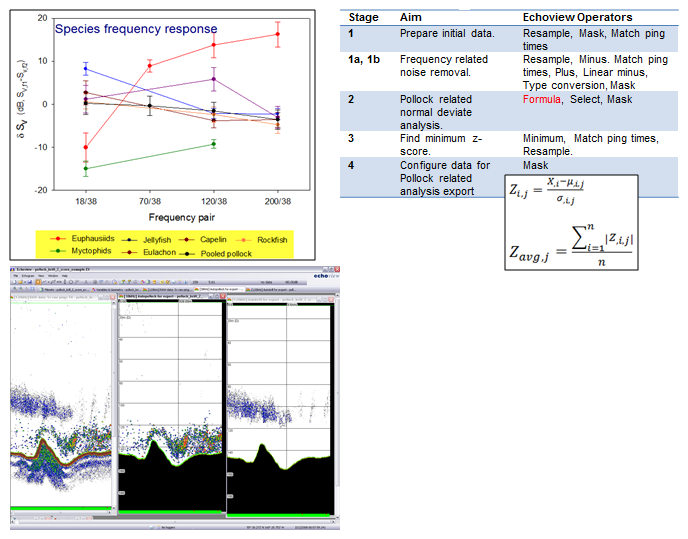Advanced Operators module
The Advanced Operator module allows you to:
- Manipulate your data by creating new virtual echograms from existing ones using advanced operators and algorithms.
- Compare frequencies, apply quality controls, classify data, and more.
- Add enhanced background and noise removal.
Virtual echograms can be used in real time with Simrad Ex60, EK80 and Ex500 echosounders when the Survey Suite module is licensed.
If you have questions about this module, any of its features or would like to discuss pricing, please contact info@echoview.com.
Advanced data analysis techniques
Figure 1. The dB difference technique. Shown are dB difference echograms. The dataflow is discussed in dB difference Absolute. |
|
Figure 3. Species ID using the De Robertis Z-score technique. Images show: species frequency response data; technique stages in an Echoview dataflow; the Z-score equation and echograms showing how the sample data is partitioned by the Z-score technique. The equations are implemented by the Formula operator. |
Specific features
Operators
Over 70 operators are available through the Advanced Operators module. These operators facilitate the manipulation of echogram data in complex ways and allow advanced analysis beyond the scope of operators in other modules.
- Noise removal and estimation algorithms: Background noise removal, Impulse noise removal, Kovesi image denoising, Transient noise sample removal, Transient noise ping removal, Attenuated signal removal. Background noise estimation, Signal to background noise ratio.
- Echogram differencing for species classification, Cell statistic, Motion correction (Dunford method), FIR and IIR filters.
- Use the freeform creation of mathematical expressions and logical classification rules or use Python® to execute scripts that use supported NumPy and SciPy modules which offer a wide range of open-source scientific computing and numerical integration capabilities.
- Create bitmap masks and use logical operations.
- Convert logarithmic data to linear, Data type conversion.
- Apply convolution filters and image processing using 3X3, 5X5, 7X7, XxY, XxYxZ kernel, and XxY and XxYxZ statistic.
- Apply image operators To color, 3 color maximum and GLCM texture.
- Single target manipulation operators can find single targets detected at the same range at 2 frequencies.
Operations/features with virtual variables licensed in the Advanced Operators module
- Export data from operators.
- Create lines on a virtual variable.
- Create or detect surfaces on a virtual variable.
- Define regions on a virtual variable.
- Edit fish tracks on a virtual variable. Also requires a licensed Fish Tracking or Multibeam Fish Tracking module.
- Use of the Threshold Response graph, Frequency Response graph and Relative mean dB graph with virtual variables.
- Copy a selection on a virtual variable.
- Detect schools on a virtual variable. Also requires a licensed School Detection module.
- Detect schools on a virtual variable during live viewing. Also requires a licensed School Detection module and Survey Suite module.
Note: In a virtual variable chain, the final variable in the chain is subject to the licensing conditions of any previous operators in the chain.
See also
About Echoview modules
Operators
Licenses and demonstration mode
Operator licensing in Echoview